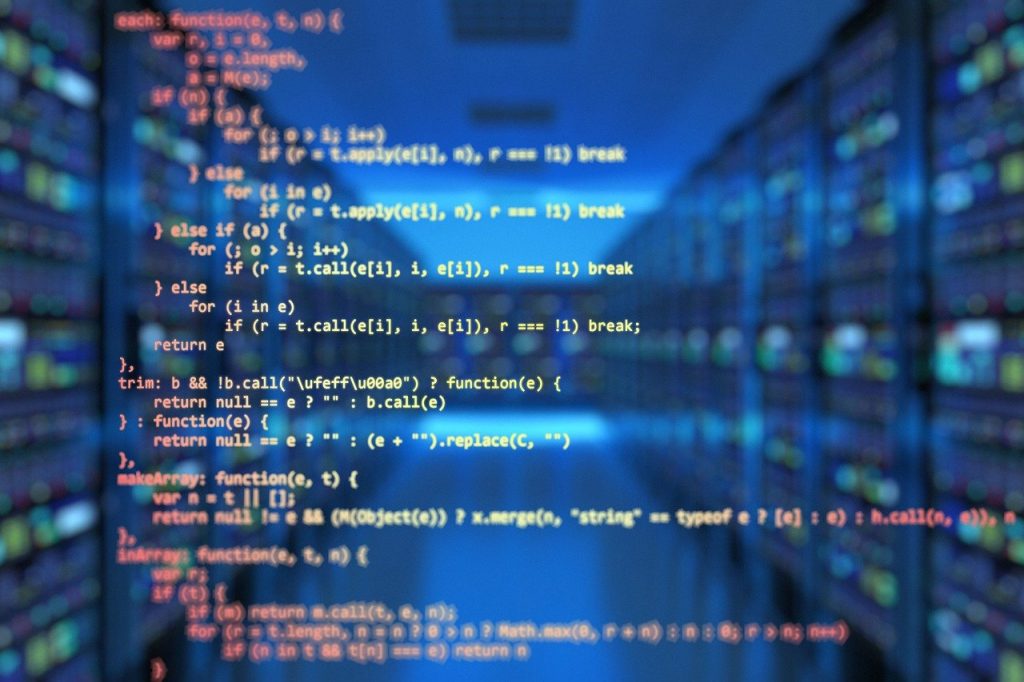How to Disable Adobe Genuine Software Integrity Service MAC
May 21, 2021 | Blog | No Comments

Adobe Genuine Software Integrity Services
One of the largest software manufacturing companies globally, Adobe offers various innovative and resourceful products that have garnered popularity due to their increasing value in everyday life. Initially, Adobe was known to design and introduce software programs that dealt with simple jobs, like the Adobe PDF Reader. But the company shot to fame with their more complex and multipurpose photo editing tool- Adobe Photoshop. This software enabled almost everyone to customize their pictures in any way they deemed favorable. Ever since Adobe released Photoshop, their success never took a backseat. They released more software programs, namely Adobe Acrobat, Lightroom, Adobe Illustrator, and others.
Since Adobe software programs are widely used but require a subscription payment to activate all the tools, you will find many pirated versions of them on the internet. They work like their original counterparts but are illegally created and might contain viruses capable of damaging your device. These free and readily available pirated programs have taken a toll on the profit earned by Adobe. To raise awareness about piracy and ensure that you are using genuine software, Adobe has launched the Adobe Genuine Software Integrity services.
You can use the Adobe Genuine Software Integrity Services on both Windows and MAC Operating Systems. In recent times, news has surfaced that this Integrity Service might have a few faults of its own. Sometimes, even when you are using genuine software, it will show ‘Error .’ The constant popping of the error notifications disrupt your work and limit your productivity. The only in which you can do away with this is by disabling the Adobe Genuine Software Integrity Service from your device. Removing this service from MAC is slightly different than removing it from Windows.
How to Disable Adobe Genius Software Integrity Service On MAC?
There are two ways by which you can disable the pop-up notifications from Adobe Genuine Software Integrity Service on MAC.
1. Deleting the Service
Follow the steps given below to delete the Adobe Service on your MAC:
- Go to Macintosh HD. Here you will find the folder ‘Library.’
- Select Library.
- Then select ‘Application Support.’
- Click on ‘Adobe,’ and then right-click on the ‘AdobeGCCClient’ folder.
- From the options that pop up on the screen, select ‘Delete.’
- You will then have to erase the ‘AdobeGCCClient’ folder from the trash to ensure complete removal.
In the case of the latest versions of MAC, the set of instructions will be a bit different:
- In the newer MAC versions, you will not directly access the ‘Library’ folder. You will have to click on the ‘Finder’ app icon in the lower menu of your main screen.
- Once the app opens, you will find a ‘Go’ option in the navigation bar. Select ‘Go’ and then click on the ‘Go to Folder’ option.
- Then you will find the ‘Adobe Support’ option, and you can follow the earlier set of steps from this stage.
2. Update the Registry
- Go to ‘Start.’
- Select the ‘Run’ option.
- In the given field, type ‘Regedit.’
- Click on the ‘Run’ option again.
- Your screen will now show the ‘Registry Editor’ page.
- Right-click on the ‘Update Manager.’
- Click on ‘Delete,’ and confirm your decision by selecting ‘Yes.’
- Restart your computer.
If you have managed to follow the steps without any mistake, once your computer restarts, the Adobe Genuine Software Integrity Service notification will no longer cause hindrance to your work.
Updating the registry is not an easy affair. If any mistakes are made, it can cause severe damage to the entire file system in your computer. Thus, it is best to take a backup of your registry before your start the whole process.
Purpose of The Adobe Genuine Software Integrity Service
Whether pirated or genuine versions, every Adobe Genuine Software program comes with the Integrity Service. And if you do not register for the program or the service detects that you are using a pirated version, it will start giving you warning notifications.
Given below are the purpose behind the Adobe Genuine Software Integrity Service:
- It helps in detecting and canceling invalid licenses that lead to illegal software tampering.
- Adobe aims to inform each of its users about the legal dangers of using a pirated version of their original software. The service will send a notification to the user as soon as it detects the illegal software.
- Detecting and canceling non-genuine software programs also benefits Adobe. Adobe has to suffer financial losses due to the prevalence of these pirated versions. Ruling them out will cut down on its cost burden.
Conclusion
Opting for genuine software is always a better option than using their illegal pirated versions. Not only are they associated with unlawful activities, but long-term use of these versions can cause severe damage to the internal software of your device.