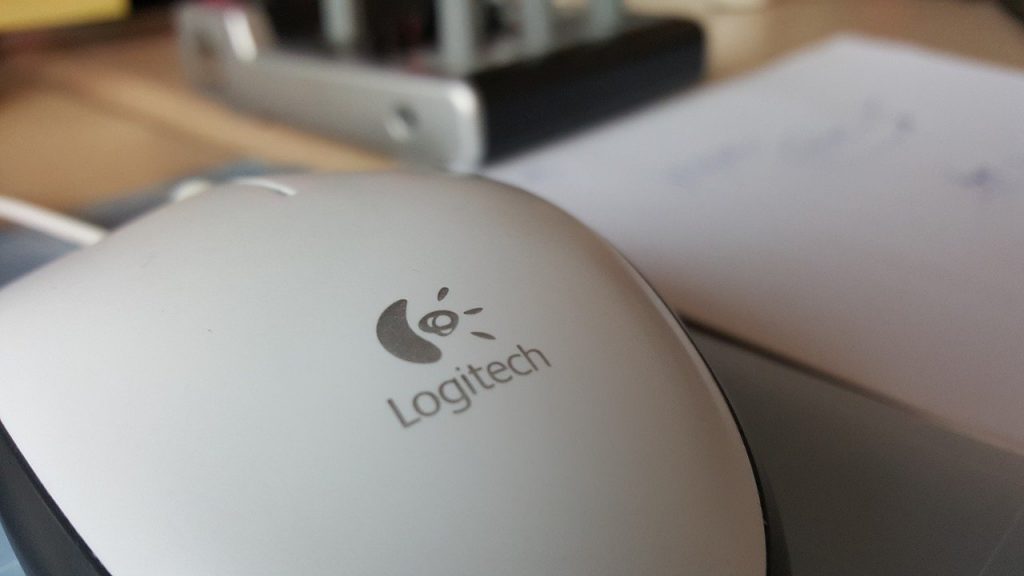COVID 19 Photography Tips and Guidelines
June 21, 2021 | Blog | No Comments

Who knew the pandemic situation would affect everyone so profoundly? To cure the spread of the disease, the government imposed multiple rules and even declared a lockdown. The current situation affected all individuals, their lifestyle, industries as well as the market. People were forced to work from home. Photographers are no expectation to this rule. Here are some COVID 19 photography tips to help prevent the worsening of the pandemic and keep everyone safe and happy.
1. Social Distancing
Now is not the appropriate time to go wandering in crowded places for some shots. It is recommended not to go to public places. Some photographers like photojournalists are risking their lives to provide content for people to know about the current situation. If you are not one of them, then try working from home.
If you need to venture out, ensure you follow the pandemic guidelines of wearing a mask and maintaining social distance. To flatten the curve of the pandemic, we are supposed to implement social distance. We need to keep a minimum distance of 6 feet or 2 meters from other people in public space. After the shoot, ensure you self-quarantine yourself in a room for at least two weeks.
2. Clean your Equipment
Due to the pandemic, everyone has a lot of time on their hands. Hence why not make the best use of it. Clean your camera and lenses often. If you are out on a shoot, ensure you clean your gear every time you get home. Remember to clean your smartphone as well.

Collaborating is very common in the photography industry. However, it is suggested to avoid sharing or handing off your gear due to the current scenario. Studies have shown that the virus can live for a long time on surfaces. Hence sharing any equipment can be hazardous to your and the other person’s health. Remember, after every shoot, ensure to clean and sanitize all your gear from now.
3. Check Your Finances
This time is challenging for the photo and film industries as many shoots and gigs get cancelled. Due to this, there will be some loss in income. Hence plan your finances properly and try not to spend any additional money on unnecessary purchases. Consult with banks or creditors who are offering assistance during this time.
4. Avoiding Declining Clients
This time is stressful for everyone. Hence do not reject any projects from clients. Try to understand their situation and cooperate with them. Communicate with your clients to clarify any doubts or queries. Until the good days come back, everyone should cooperate during this challenging time.
Conclusion
Now is the best time to breathe and relax. Take some time to think about new innovative projects or focus on your life. Do not stress about getting a gig too much. Because if it is meant to be, you will get it. Work on yourself, improve your skills and techniques. Try to abide by the given pandemic guidelines to ensure your and everyone’s well-being. Remember, every little bit helps.